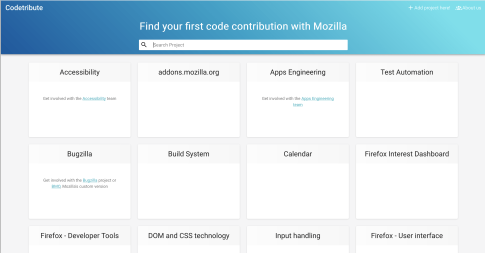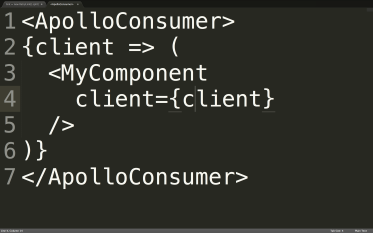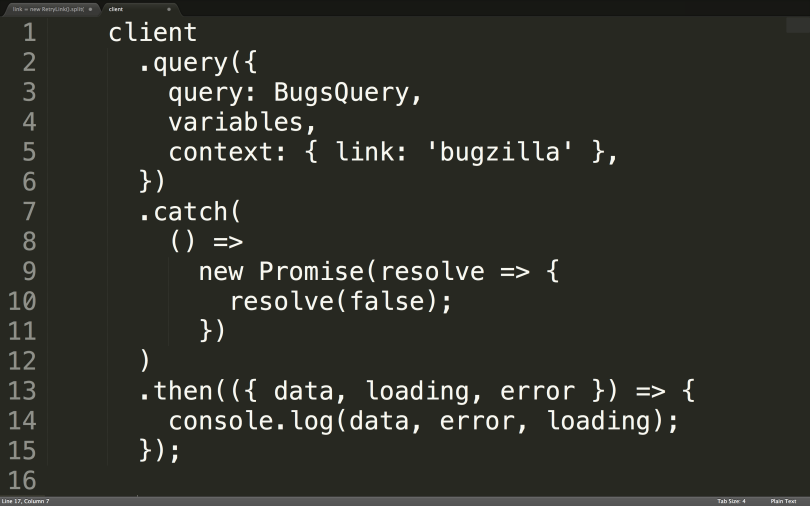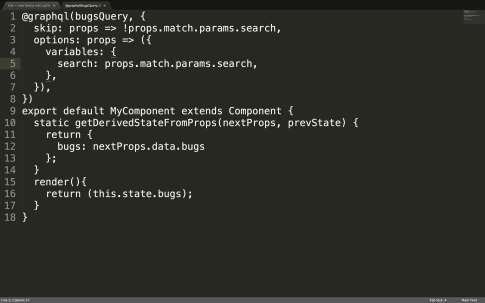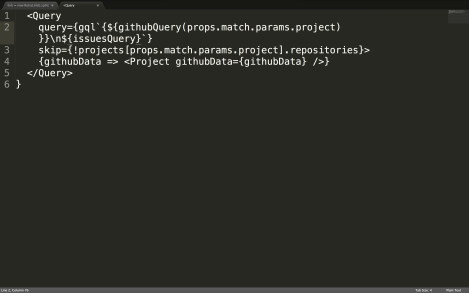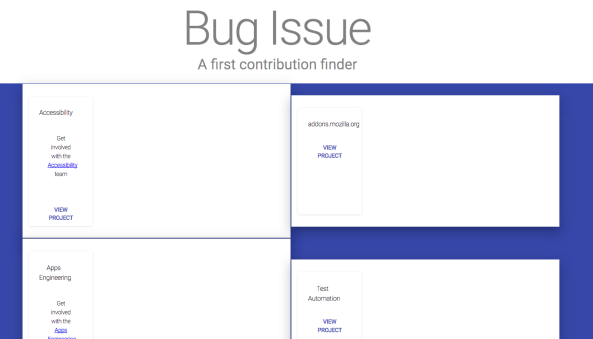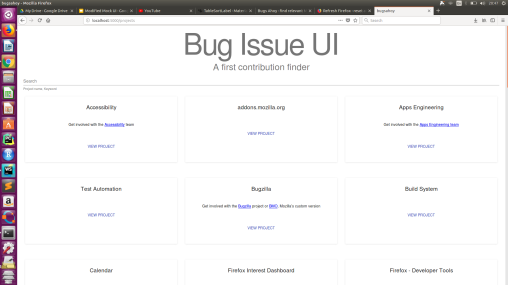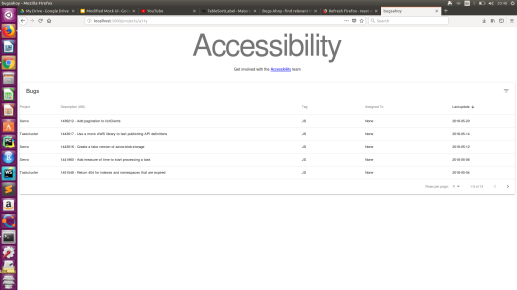Hello everyone! I’m now in the week 10 of my academic semester. This semester has been awesome, yet tiring. I had to get myself back to my old schedule of going to study room everyday to study. There are moments when I feel a little bored studying and doing homework and assignment. Thus, I decided that it’s time to look around and develop new hobby. I started asking questions to some seniors I know personally:
What is the one thing you wish you would do more in your university life that you think is useful?
Surprisingly, or rather to my joy, none of the answers I received is about doing homework HE HE HE. So I had several suggestions, with most of the answers relates closely to where the answer came from. Some suggested to try Competitive Programming, stating its benefits, which includes better interview skill. Some suggested me to do sports, a thing that’s totally not my cup of tea. However, during the last few months I did managed to try rock climbing, running, and Muay Thai. One suggested me to try joining CTF and picked up some Linux skill along the way.
I then shared my findings (? studies) to my study buddy, Kevin, who happily joined me to learn CTF. Coincidentally, NTU Students’ Union held a CTF competition, which matches our timing and we felt like it is a great opportunity to try! So we register and practice hard for about a week. During that week, we spent most of our days in Starbucks or Library to try out CTF problems and discussed about it.
During the day, we struggled against more experienced participants. There is even a team who finished all the questions during the first one hour out of the 7 hours period we had.
There are 3 main websites which we have to exploit and there are around 5 flags inside each website. Most of the CTF problems are regarding web exploitation, with only a few related to Cryptography.
In the end we managed to win the third place. I end up liking CTF type of competition more than hackathon. I did not come home as tired as I used to when I join hackathon and I feel like I think and learn a lot more during a CTF.
Attached below are some of the pictures of me during the event. Fyi, the sponsors are very generous! The prizes they stated are the full prize received by each member, e.g if the prize stated is Nintendo Switch and your group has 4 people, they will give out 4 Nintendo Switch. But, sadly, my team consists of only 2 people, since we know nobody on our interest groups who are interested in this kind of competition, thus, we only receive 2 prizes.